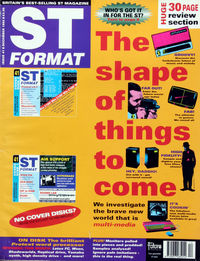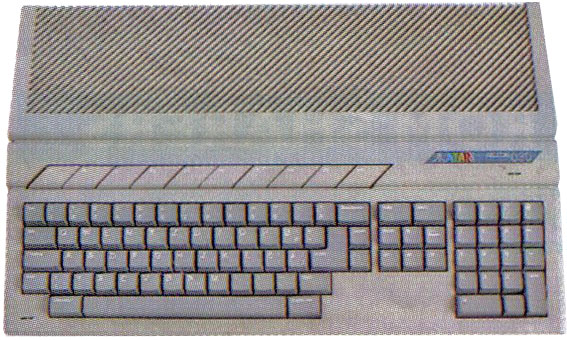
As you can see, the Falcon is at first glance identical to the STE,
only the darker keys and Falcon 030 label give thegame away.
The Falcon! Is this the machine that is to revolutionise the home computer market? There has been so much talk, hype and general guesswork being quoted as ''facts'' over the last few months about the new flagship of the Atari fleet that we decided to see what the Falcon030 is actually like to use. We also took this opportunity to get some impressive detailed pictures of the inside of the Falcon, so you Can See exactly what all the fuss is about.
First impressions
The Falcon lives in a standard Atari STE style case with dark grey keys, although a different case design is on the way. It seems likely that a Mega ST or Mega STE style machine is also being developed probably something that can use the same basic motherboard as the Falcon model but with a new case. This means that there would be none of the usual costs involved with designing a new circuit board - the new version of the Falcon would be identical except for the external Case. The keys are all marked with German legends including umlauts and other non-English keytops. This was because the machine we were testing was a German pre-production model; sales started in Germany at the end of the second week in October.
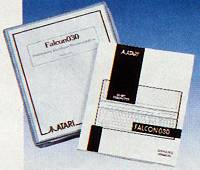
The Falcon comes with a manual
explaining the ins and outs of the
new machine. It is a good general
introduction to the machine but
needs more attention to specifics
such as changing screenmodes
and resolutions.
The first batch of UK machines were shipped into the country in the middle of October by air freight, and sea freight shipments follow about the time this issue of STF goes on sale. The machine should therefore be available now.
The Desktop
The Falcon's Desktop environment is virtually identical to TOS 2.06 and TOS 3.0, with all the familiar enhancements that are now commonplace such as definable icons, the ability to launch programs from function keys and so on. The only major difference is in the selection of screen modes. Instead of the usual options of low, medium and high resolutions, you can also select the number of screen colours you want and choose whether to enable interlace or normal screen modes.
There are several enhancements to GEM, the most cosmetic noticeable being 3D sculpted buttons on menu options and a 3D look to window buttons such as the close, full, enlarge and scroll bar arrows. In all other respects TOS 4.0 is exactly the same as its predecessors. The file selector has also received the 3D treatment.
We tried out a few ST games on the Falcon: F15 Strike Eagle, Populous 2, Cybernetix and Dungeon Master. None of the games got as far as their intro sequence because the sound hardware was incompatible. We tested several serious packages tested generally disappointing results. First Word Plus worked until we tried to import some graphics, at which point it bombed out, That's Write worked for a while, but when we imported some fonts the program froze up when we attempted to change a block. Similar results occurred with most of the programs we tried, including Cubase 3.0, Cubase Lite, Notator and Feeling Partner.
In the main, the software problems were likely to have been caused by the sound hardware glitch, although the dangles for Cubase and Notator may have contributed to their problems. Steinberg are working on Falcon software and are likely to release an upgrade so Cubase operates. The biggest surprise was Daatascan Professional - because it is a hardware and software combination we expected this to fail. Both the cartridge and the software worked perfectly and we scanned in several pictures and saved them without any problems. Daatascan is, however, compatible with the TT. also a 68030 based machine so perhaps it was not so surprising.
Other successful programs included GFA Bask 3.5, HiSoft Basic 2, UVK and Diamond Back 2. Generally we were quite disappointed with the results of the software tests, although the Desk Accessories and AUTO folder programs we tried worked without problems.
The hard drive's inside
The Falcon uses an internal 2.5inch IDE 64MByte hard drive which is mounted centrally at the rear of the case, a ribbon cable connects the drive directly board. This makes internal hard drive replacement a very simple matter - all you have to do is unplug the old drive and plug in a new one - and about time too.

The lid removed from the Falcon you can see the power
supply, IDE hard drive and 1.44MByte floppy drive. The
rather small black box that you can see in the centre of
the machine is the 64MByte hard drive - the only
connections to the Falcon are by means of a power lead
and a ribbon cable
to the main circuit External hard drives can be connected via the standard SCSI 2 interface on the back of the machine there have been murmurs about a SCSI to DMA lead connector to enable standard ST hard drives to be used with the Falcon, but this has yet to be officially confirmed. Of course, if your drive uses an ICD host adaptor, then it can be plugged directly to the 50 way SCSI connection completely bypassing the host adaptor. Some ST hard drives are provided with SCSI connections as standard - the Protar Progate, FAST drives from Atari Workshop and Ladbroke Computing drives are among these.
There is a range of options when you buy a Falcon, but it seems pointless buying a machine without a built-in hard drive unless you already have an Atari or SCSI hard drive that you can use with it. 2.5inch IDE drives are quite expensive at the moment although the fact that IDE drives are used extensively in PC compatible machines is likely to mean a swift drop in price - many PC based hardware add-ons typically halve in price by the time they have been out for about nine months.
With suitable software it is possible to drive standard PC style CDROM drives via either the SCSI2 port or the DSP ports, so there is a definite multi-media look to the machine.
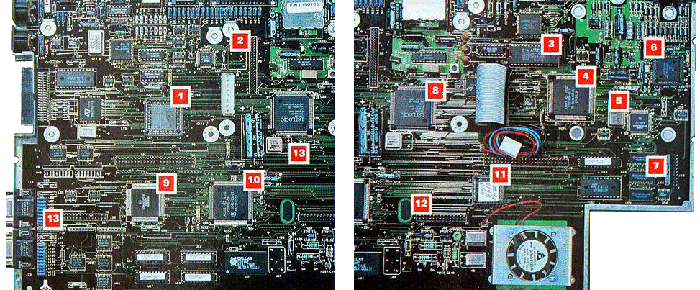
| [1] Coprocessor scoket for 68881/68882 Floating Point Unit maths coprocessor | [6] CODEC chip, contains the 16-bit ADC's (Analog to Digital Convertors) and DAC's (Digital to Analog Convertors) for the sound system | [10] Custom Motorola manufactured chip containing glue, MMU and Blitter capabilities combined |
| [2] IDE Hard drive connector, the optional internal IDE hard drive connects to the main circuit board here | [7] DSP static RAM - this is where the Falcon is designed to store all its DSP programs | [11] TOS 4.0 ROM, now a tiny custom designed square package which contains all language versions and MultiTOS capabilities |
| [3] Ajax floppy drive controller, enables High Density 1.44MByte drives to be used with the Falcon | [8] Custom Video Processor - this enables the Falcon to have so many screen modes | [12] Connection points for memory cards to plug in |
| [4] SDMA Sound/DMA coprocessor handles all the sound processing for the Falcon | [8] Motorola 68030 chip. This runs at 16MHz and is the central core of the machine | [13] Connection points for expansion bus cards to plug in, can be used for 386SX PC emulation boards, DMA coprocessors |
| [5] Motoloa 56001 DSP processor and 32MHz clock, to process digital info |
Memory
You can buy the Falcon with a choice from three sides of RAM board: either 1 MByte, 4MByte and 16MByte. In the 16 MByte board only 14MByte is available for applications because 2MByte is used by the operating system for housekeeping and other SyStem management.

Running at an Internal clock speed of 32MHz and combined with the other custom chips such as the 16-bit DACs (Digital to Analog Convertors) and ADCs (Analog to Digital Convertors), the SDMA (Sound Direct Memory
access) chip and the Multiplexer coordinating the entire process, the DSP gives the Falcon the edge over any other machine at the same level.
DSP chips can be found in top of the range machines such as SUN SPARC work stations and the NeXT Cube costing thousands of pounds.
The two smaller memory boards have their full capacity available for use by software applications. The actual boards are of a simple elegant use standard 4Mbit RAM design and chips, every two chips make up 1 MByte of RAM. The 16MByte board has 32 of these chips, 16 mounted on either side.

This is a sneak preview of what the Falcon can do with
Videomaster from Microdeal. This picture is from the
Roobarb demo and consists of both sound and video
samples.
Connection to the main circuit board is by two IDC connector sockets on the RAM card which mount on to two sets corresponding pins on the motherboard, you can unplug the boards if you want to replace them and upgrade the memory. Atari have not announced any prices for the memory boards but they expect prices to be favourably comparable to SIMMS memory. They also expect third party manufacturers to produce competitively priced memory upgrades. Atari aren't using SIMM based memory boards in the Falcon so as to save space inside the machine and keep manufacturing costs down.

Floppy drives
All new Atari machines have had 1 .44MByte high density disk drives as standard for Some time now, so, of course, Falcons each have one installed. The major advantage of having an HD floppy drive is so that you can store much larger files on floppy disk and transfer them to other machines.
With disk intensive software such as video grabbing and sound sampling becoming more common, it's important to be able to store files that are bigger than 1 MByte. Because the Falcon disk format is PC compatible, you can transfer files between machine formats.
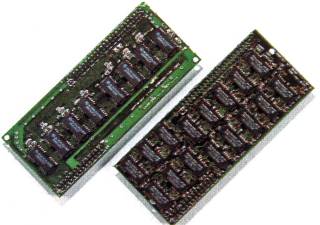
Falcon memory boards come in three sizes. here we see a
4MBytes and a 16MBytes board side by side. The only
difference between the boards is the number of chips
installed on each.
There is no external floppy drive port on the Falcon. This is not the big problem that most people perceive it to be because the main use for a floppy drive with the Falcon is to transfer Software to the hard drive. With the internal hard drive there is no longer any need for a second floppy drive - after all, the only reason that there are two drives on a PC compatible machine is so that both 5.25inch and 3.5inch disks can be read.
If you disk copying device like Blitz or Spectre GCR, the Macintosh emulator, you might lose out because of he lack of an external floppy drive. That's rather a Shame because Spectre running at 16MHz on the Falcon would have been something worth seeing, since Mac applications run twice as fast as Mac Pluses. It is also worth noting that Spectre GCR is compatible with the TT, the other 68030 machine. There have been hints of a have a hardware based possible new Mac emulator that is to be fitted internally in the Falcon, although details of this have been somewhat vague to say
Falcon has the large on the internal the least. The capacity for quite circuit boards to be mounted expansion bus which is made up of two rows of connections. This can have boards plugged on to them by means of standard IDC connectors similar to that used by the IDE drive connection.
Possibilities for boards to plug in here include graphics cards expansions, JPEG and MPEG graphics compression processors, PC and Mac emulators and perhaps even greater memory expansion cards.
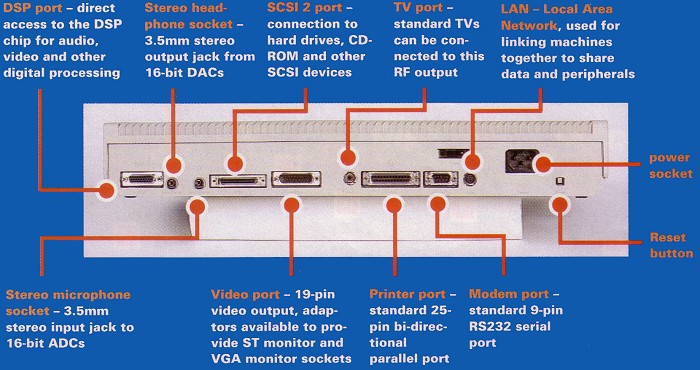
It sounds wonderful
The sound capabilities of the Falcon are outstanding, with its built-in 16- bit DACs and ADCs - you can record and play back sound at better than CD quality. Combined with software using the DSP56001 processor, amazing effects can be achieved with Sound samples and other sound data. The direct to disk recording software from D2D Systems (0223 420252) is almost complete, the program just needs cosmetic touches to its look and feel. The final version of the program should be ready by the end of November and is expected to cost around £300. One simple idea that makes a world of difference to the machine is the inclusion of an internal speaker. This has turned out to be a brilliant idea because it means that any standard VGA monitor without speakers can be used with the Falcon so everyone can get the best possible sound and graphics from their system.

This is the first screenshot of the Falcon D2D hard drive recording system, and while it's not a wildly exciting picture,
D2D is the forerunner of an avalanche of professional quality mule software under development for the Falcon.
Here you can see what the demo version of the program looks like.
Uses for the Sound system could be for sound tracks and Sound effects in games, voice synthesis within software (for blind people?) or even as a sound effects studio for amateur theatrical productions or dubbing sound effects on to home videos. These are all viable uses for a sound system with these capabilities. One great sound utility supplied with the Falcon is a speaking clock Accessory - and you can turn it off if it gets too much for you.
32-bit data and address bus
68881/2 optional FPU coprocessor
1, 4 or 14 MBytes RAM
Motorola 56001 DSP running at 32MHz 16 MIPS
DSP connector for direct connection of 19.2K baud modems voice mail systems, direct to disk recording
Internal expansion for additional processors
Eight 16-bit digital audio DMA channels, sampling at up to 50kHz
Stereo 16-bit digital DMA audio input/output
SDMA sound/DMA coprocessor
l.44MByte MS-DOS compatible floppy drive
Optional internal IDE hard drive
General feelings
The machine looks, feels and handles exactly like an STE with TO5 2.06 installed. All the tests we performed with ST software were made in either ST medium or high resolution on an SC1435 monitor. We couldn't find any problems at all with the operating system and all the Falcon specific software worked perfectly. There are a few problems to be sorted out with ST sound compatibility, but these should not be a major setback to the release of the machine.
With over 100 developers that we know of already working on Falcon software and hardware, the future prospects for the machine look pretty good. Atari need to promote the machine vigorously - Starting now - and ensure that supply meets demand. This means getting the machines in the shops as soon as possible and making sure that the boats keep them coming.
The Falcon 030 is an excellent machine with brilliant capabilities and it well deserves to success - let's just hope it does.
stf

The Falcon can display all three ST screen modes on the Atari SC1224 and SC1435 monitors, along with 256 colour and true colour modes - these display modes can also be displayed on a colour TV. High resolution on a colour monitor or TV is interlaced and a little flickery, but is still a lot better than using a mono emulator on an ST. This means that any software designed to run in ST high resolution mode (640 x 400) can run on any colour monitor and even on a TV.
Another Improved graphic mode is called overscan. Overscan increases the size of the picture by a factor of 1. 2 so it fills the whole screen resulting in no more black borders around the edges of the screen. Overscan cannot be set from the Desktop, but there is an XBIOS call that programmers can use when writing software. You can see the resolutions avail- able with each option in the table below:
VGA refers to a standard VGA monitor.
TV refers to both TV and Atari SC1224 monitor
40 column modes
| four colours. normal mode TV | 320 x 200, two planes |
| 16 colours, normal mode TV | 320 x 200, four planes |
| 256 colours. normal mode TV | 320 x 200, eight planes |
| True colour, normal mode TV | 320 x 200, true colour |
| four colours, interlace mode TV | 320 x 400, two planes |
| 16 colours. interlace mode TV | 320 x 400, four planes |
| 256 colours interlace mode TV | 320 x 400, eight planes |
| True colour, interlace mode TV | 320 x 400, true colour |
| four colours. normal mode VGA | 320 x 480, two planes |
| 16 colours, normal mode VGA | 320 x 480, four planes |
| 256 colours normal mode VGA | 320 x 480, eight planes |
| True colour, normal mode VGA | 320 x 480, true colour |
| four colours, line-doubling mode VGA | 320 x 240, two planes |
| 16 colours line-doubling mode VGA | 320 x 240, four planes |
| 256 colours line-doubling mode VGA | 320 x 240, eight planes |
| True colour, line-doubling mode VGA | 320 x 240, true colour |
80 column modes
| two colours, normal mode TV | 640 x 200, one plane |
| four colours, normal mode TV | 640 x 200, two planes |
| 16 colours, normal mode TV | 640 x 200, four planes |
| 256 colours, normal mode TV | 640 x 200, eight planes |
| True colour, normal mode TV | 640 x 200, true colour |
| four colours, interlace mode TV | 640 x 400, two planes |
| 16 colours, interlace mode TV | 640 x 400, four planes |
| 256 colours, interlace mode TV | 640 x 400, eight planes |
| True colour, interlace mode TV | 640 x 400, true colour |
| two colours, normal mode VGA | 640 x 480, one plane |
| four colours, normal mode VGA | 640 x 480, two planes |
| 16 colours, normal mode VGA | 640 x 480, four planes |
| 256 colours, normal mode VGA | 640 x 480, eight planes |
| four colours, line-doubling mode VGA | 640 x 240, two planes |
| 16 colours line-doubling mode VGA | 640 x 240, four planes |
| 256 colours, line-doubling mode VGA | 640 x 240, eight planes |
Atari low resolution 320 x 200 16 colours
Atari medium resolution 640 x 200 four colours
Atari high resolution 640 x 400 two colours
These demos were on a slideshow program which displays pictures of almost photographic quality on the Atari monitor and Videomaster from Microdeal (0726 68920). This is a software and cartridge combination so video and sound can be captured in real-time at up to 12 frames per second; a Falcon with l4MBytes of RAM can sample complete rom and jerry cartoons. Videomaster created the intro to both Stingray and the Roobarb cartoon.