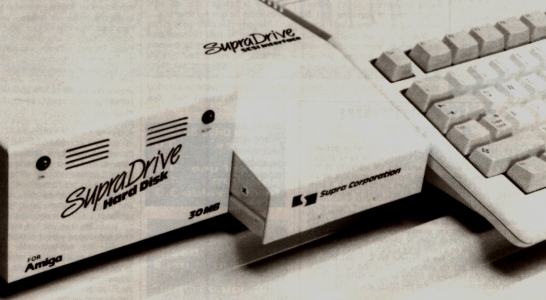
No, hard disk suppliers aren't really like the intro suggests, but hard disks on the ST and Amiga are very expensive compared to those for some other machines. Are they worth the outlay and what do you get for your money? Here are three of the leading contenders stripped down and ready to run. Compare and contrast...
Supra Drive
30 Mb
£699.95
Amiga 500 and 1000 (internal model avail able for A2000)
Frontier Software, PO Box 113, Harrogate, N. Yorks HG2 OBE (0423 67140)
This is pretty much the one and only hard drive for the Amiga. There continue to be rumours that Commodore are working on one of their own but for the moment Frontier have a virtual monopoly with their range of Supra drives. The range consists of 20 Mb, 30 Mb ant 60 Mb drives, though the 20 Mb is hard to come by at the moment and the 30 Mb is not 50% more expensive.
The drive consists of two distinct pieces of hardware: the 3.5'' drive itself, which comes complete with its own switch-mode power supply, and the SCSI interface which translates the DMA signals from the Amiga's bus port into signals suitable for the drive. The interface is metal-cased and is finished to a high standard. An extended edge connector plugs into the DMA port on the side of the Amiga 500, once the plastic cover has been removed from the Amiga's case - a similar connector on the interface allows the DMA to be taken through for other peripherals. Once fitted, the interface sits neatly alongside the micro, though it would have fitted better if it had been aligned with the front and back of the keyboard unit. The interface case can take 1 Mb or 2 Mb expansion cards (2 Mb currently $800 in the States) as a simple plug in module and these will work in conjunction with a half megabyte expansion within the A50O. A1000 users can buy the Supra drive with a different interface and A2000 users can buy an internal drive and interface card both at the same price as the A500 unit.
Installation is straightforward. After connecting the interface to the Amiga and the drive to the interface, all that remains is to copy the supplied boot disk and use it to start the system. This loads the hard disk drivers and you suddenly acquire an extra five icons on the Workbench. Each icon represents a partition on the hard disk, and each partition takes around 20K of system RAM to cover its directory information. This takes a total of 154K which is quite a chunk on a half meg machine. Some software won't have room in this curtailed environment, so it's probably best to think of upgrading to 1 Mb before adding a Supra drive.
Alternatively you could reformat the drive with fewer partitions, using the formatting software provided. Don't forget to back up the software that is supplied on the hard disk though, or you'll lose it. This software includes the CLImate program which ants as a front end for the CLI. A good program in its own right this software would normally set you back £35 or so.
The manual is well written, and includes details of all the ways you can seriously damage your Amiga by using a hard drive. This document is actually quite daunting and includes the advice 'never switch oft your Amiga before switching of the Supra drive or it could cause damage to the DMA bus'. If this is true, its rather worrying, as close down sequences are very difficult to maintain in a home environment. We suspect itís Supra covering themselves against the stringent US consumer legislation.
In use the drive performed well, making an awkward single-drive machine into a much more usable one. Paths are automatically installed so that the operating system can find all the everyday utilities you normally have to reinsert your Workbench disk for. Disk access is about three times as quick under the current 1.2 drivers, and Supra report a further increase of between five and eight times under the new 1.3 drivers.
The only remaining point is the price, which is high by hard drive standards. Even allowing for the extra interfacing required for the Amiga and the high build-quality of the Supra unit, £700 is a lot to pay for a hard drive. Still, when you're in a field of one, Hobson's product must look good.
With a large capacity hard drive (20 Mb or more) it becomes unwieldy having hundreds of files and folders on the same physical drive. however rigorous you are in arranging the hierarchy of folders. To overcome this difficulty, most formatting programs let you subdivide the drive by creating two or more partitions on it. A partition is a notional division which gives you two, three or more logical drives all on the same physical drive surfaces.
What's a logical drive? It's what GEM can refer to as drive C, D, E etc, or what Intuition sees as dh0, dh1 or above. Although they're all on the same drive, you can consider each one as a separate device and can copy between them or perform any of the other functions which make life on a multi-drive system so much easier.
You might, for instance, like to reserve the C or dh1 drive for word processing, D or dh2 for utilities and E or dh3 for graphics. Assuming you have the software to create as many partitions as you want, you can assign many devices to the Amiga and probably up to 26 on the ST.
A hard disk is, in fact, several disks all spinning on a common shaft. They spin much more quickly than a disk In a floppy drive and each disk has a separate bead (sometimes two, if they are read on both sides). The whole mechanism is enclosed in a partial vacuum to stop any particles of dust getting between the heads and the disk.
This extra protection is needed because the heads don't actually touch the desks once the unit is up to speed. but ride over its surface on a very thin layer of air. This is why hard disks are generally more fragile than floppy disks, and why it's important to Ďparkí the heads (move them off away from the disk surfaces) when the drive is transported.
If you time floppy and hard disks doing the same operation, as we have in this review, you'll find that the hard disk can generally read and write data between 3 and 10 times quicker than a floppy. The smallest hard disks have a capacity of around 10 Mb (about 12 double-sided floppies worth) and rise to several hundred megabytes, though these giants are normally only used in business, where their costs can be justified.
Third Coast
30 Mb
£465
any Atari ST
Third Coast Technologies, Unit 8, Bradley Hall Trading Estate, Standish, Wigan WN6 OXQ (0257 426464)
The big advantage of the Third Coast Technologies drive is its price. For roughly £100 less than equivalent drives from other suppliers this one comes complete with DMA interface cable, DMA to hard disk interface. switch mode power supply, cooling fan, and the biggest hard drive case you ever did see! The case measures 38mm x 21.5mm x l3mm and the drive fascia itself is lost at the bottom of the front panel. Third Coast have tried to make an advantage of this by stressing how easy it is to add a second drive within the same case. The review unit had no DMA out socket on it for adding other external devices (like a laser printer), but Third Coast assured us that the production versions now supplied do have one fitted.
The manual consists of an A4 daisywheel printed folder. This covers setup of the drive, installing the auto boot option which dispenses with the need for a boot disk, and other useful bits and pieces, including brief instructions on adding a second drive to the one you've just bought - perhaps a bit of wishful thinking. What it doesn't include is any details of the Public Domain software supplied in the D partition of the disk.
The drive comes pre-formatted with three 10 Mb partitions, and one already loaded with a lot of useful PD software. Also supplied is a boot disk which automatically installs the hard drives as extra icons and gives you access to the disk immediately. The PD software includes formatting, partitioning and very basic back up software, as well as a compactor, the Kermit communications program, Mousetrap (as per Format cover disk 4) and a head parking utility which also hangs the system. The early, PD version of 1st Word is also supplied. In use the drive was fast and efficient and worked without problem on the ST. The auto boot utility also worked, but necessitated a reformat of the drive. It would have been nice to have seen some documentation for the PD programs, Other than the DOC files supplied on the disk. which were in a number of different text formats. While appreciating that the software supplied is subject to change, it's a pain to have to reformat the text files for printing, just to get a paper copy of the documentation.
The drive was also a good deal nosier than the Atari unit, partly due to the voluminous case which ants as a resonator? ant partly due to the drive motor and cooling fan, which generates the resonations in the first place.
Overall, an excellent product. A shame the case couldn't be a bit more in keeping with the rest of an Atari system), but as a budget product it has to come recommended.
Megafile 30
£599
Atari UK Atari House, Railway Terrace, Slough, Berkshire SL2 SBZ (0753 33344)
This is Atari's latest drive for the ST. Although styled to match the Mega ST series, it's completely compatible with the 520s and 104Os as well. The drive comes with an interface cable, a disk of formatting and installation software and a printed manual. The disk comes pre-formatted with three 10 Mb partitions and can be installed to boot from floppy disk or to autoboot from the hard drive itself. There is no software on the disk for backing up the hard drive, though the formatter copes with re-partitioning the drive and will also check the drive for bad sectors.
Inside the case the first thing you notice is that the whole kit and caboodle is covered with a thin sheet steel screen. A folded metal cage connected to earth covers the main circuit board, drive, interface ant power supply. This is to comply with US radio emission regulations and because the case of the drive is plastic, rather than metal. Removing the screen reveals a 5.25'' drive sitting in the front left corner of the box! the Third Coast unit uses a 3,b'' drive), with intern ace circuitry behind it and a switch mode power supply (nobody seems to use transformers any more) mounted above the main board to the rear. The whole assembly is neat ant professional, though there's still quite a bit of room free inside the case. When run up, the drive is fast and quiet. Although a cooling fan is provided within the case, it's a good deal less noisy than the Third Coast unit. The drive itself is only about half as fast as the Third Coast drive, though still a dramatic improvement on floppies. The partitions are labelled C, D and E on the Desktop and can be treated as three separate drives for all purposes.
The Megafile 30 works well, but is pricey and slower than the Third Coast unit. It could also do with some basic utility software, such as a back- up routine. You have to weigh the disadvantages against styling considerations and the Atari name.
Itís four months now since we asked Commodore for a Bridge board to review. If they ever manage to sort out their labyrinthine bureaucracy, we may be able to tell you about it.
Before you all write in and ask where you can get an RLL formatter to reformat your own drives, you need a high quality drive and special hard disk controller to support this format. For the technically minded, RLL increases the number of sectors per track from 17 to 26.
| SEC | ||
| AMIGA | ||
| DF0: to DF0: | 110 | |
| DF0: to DF2: | 114 | |
| Supra Drive to Supra Drive | 32 | |
| ST | ||
| A: to A: | 128 | |
| A: to B: | 113 | |
| A: to Third Coast | 41 | |
| Third Coast to A: | 93 | |
| Third Coast to Third Coast | 16 | |
| A: to Megafile 30 | 66 | |
| Megafile 30 to A: | 92 | |
| Megafile 30 to Megafile 30 | 29 | |
| These speeds were measured by copying a typical set of 11 files, totalling 350k, from one sub directory to another on the various drives tested | ||



